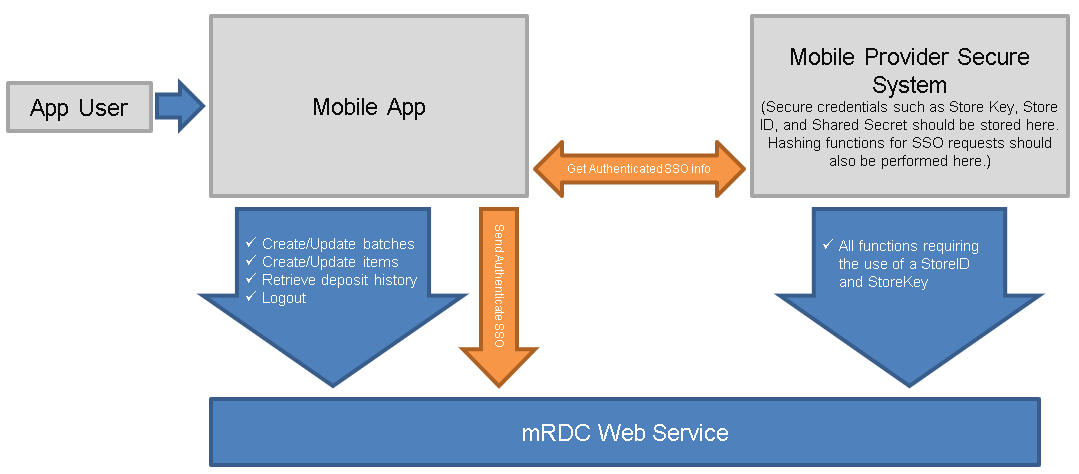Best Practices
Status vs processing status and what to display to the end user
As discussed earlier in the Remote Deposit vs Transaction Processing section, each item will have two possible status code and description pairs relating to each of the two processes. It is important to note that since the processes happen in sequence, the Processing Status and Processing Status Description will be null until the item has been moved into Transaction Processing. It is intended that only the descriptions for these statuses be displayed to the end user. It is also advisable for the best user experience to display the Status Description to the end user only until a value exists for the Processing Status Description, at which time the Processing Status Description should be displayed to the end user in place of the Status Description. This will ensure that only the most current and relevant status is displayed to the user and minimize confusion.
Image Specifications and Minimum Requirements
Image Requirements
In order to achieve the best balance between short upload times and high accuracy, Mitek Systems found and verified optimal image size and compression settings for all supported phone platforms. In order to achieve the correct and expected Mobile Deposit server results, it is critical the phone images are to the specifications below.
All images must be in JPG format. Resize the image to 1920 pixels on the long side, while maintaining the aspect ratio on the shorter side with a compression of 30. Compression: 0 = max compression, 100 = max quality. The overall image size should be around 100 to 500 KB. Images larger or smaller than these specifications may result in processing errors and or poor read results.
For best results, it is advised that the Misnap image capture SDK provided by Mitek be leveraged to capture check images. The SDK will be provided by EPS as part of your integration kit. See below for more details.
Mitek Misnap
What is MiSnap?
Mitek MiSnapTM is the mobile image capture component of all Mitek solutions. Built on patented, innovative science and advanced algorithms, MiSnap provides mobile device users a technically-superior, user-friendly method for capturing high-quality document images quickly and easily. The MiSnap Software Development Kit (SDK) for iOS and Android devices provides mobile application developers with the tools and options needed to integrate their applications seamlessly with the MiSnap solution, while maintaining a customized user experience consistent with their unique brand image.
Automatic Capture and Integrated Image Analysis
MiSnap adapts to the capabilities of the device camera, utilizing the video stream capability of the device to automatically capture images. Key quality conditions — such as focus, brightness, skew, object size and presence of glare and corners — are analyzed first at the device level and measured against expected thresholds to ensure optimal images are captured before being sent to the mobile imaging server for further processing. This analysis identifies a document by locating its corners, making sure the entire document is visible, free of glare, in focus, and not skewed. MiSnap provides real time feedback to the end user until a suitable image is detected at which point it automatically captures and returns the image for processing. MiSnap can also determine if the document is placed on a background that has poor contrast or is cluttered with other documents. Providing this important feedback to users will help them improve not only their capture experience but also increase server acceptance rates.
What Misnap is not
The Misnap SDK is not capable of performing any OCR extraction on the captured image. This means that it will not extract and return information about the MICR, account, routing, amount or otherwise from the image in real time on the users device. The OCR and extraction of information on captured images is handled by the Mobile Deposit server after submission.
Customer Number
What is this number? How is it assigned, and who determines its value? The customer Number is a unique value which is used to recall specific customer records and information. The value is assigned by the merchant user when creating the customer record in the EPS portal.
Customer name Search
Is this the first/last name? The search is on the last name or company name only depending on the customer type.
Duplicate Transaction Detection
There are two types of duplicate detection involved in the mobile process. The first takes place within mobile deposit provided by our mobile technology partner Mitek, and the second is provided by EPS.
Mitek Duplicate Detection – This duplicate detection is applied first in the process and takes place within the Mitek mobile deposit software. The rules for this duplicate detection works by looking across all organizations and comparing the exact MICR read from the submitted image to already processed transactions for the last 75 days. This duplicate detection is optional and can be disabled.
EPS Duplicate Detection – This duplicate detection is applied second in the process and takes place within the EPS platform. The rules for this duplicate detection works by looking only at the merchant the transaction was submitted under, and comparing fields parsed from the submitted images MICR to already processed transactions for the last 75 days. This duplicate detection is not optional and cannot be disabled.
System Workflow